| | #76 |
| Team-BHP Support  Join Date: Nov 2013 Location: Coimbatore
Posts: 3,232
Thanked: 20,850 Times
| |
| |  (1)
Thanks (1)
Thanks
|
| |
| | #77 |
| BHPian Join Date: Oct 2007 Location: Chennai
Posts: 48
Thanked: 43 Times
| |
| |  (1)
Thanks (1)
Thanks
|
| | #78 |
| Team-BHP Support  Join Date: Nov 2013 Location: Coimbatore
Posts: 3,232
Thanked: 20,850 Times
| |
| |  (3)
Thanks (3)
Thanks
|
| | #79 |
| Team-BHP Support  Join Date: Nov 2013 Location: Coimbatore
Posts: 3,232
Thanked: 20,850 Times
| |
| |  (5)
Thanks (5)
Thanks
|
| | #80 |
| Team-BHP Support  Join Date: Nov 2013 Location: Coimbatore
Posts: 3,232
Thanked: 20,850 Times
| |
| |  (16)
Thanks (16)
Thanks
|
| | #81 |
| BHPian Join Date: Feb 2008 Location: Chennai
Posts: 507
Thanked: 215 Times
| |
| |  (1)
Thanks (1)
Thanks
|
| | #82 |
| BHPian Join Date: Nov 2015 Location: Hyderabad
Posts: 55
Thanked: 195 Times
| |
| |  (1)
Thanks (1)
Thanks
|
| | #83 |
| Senior - BHPian Join Date: Apr 2010 Location: New Delhi
Posts: 1,243
Thanked: 793 Times
| |
| |  (1)
Thanks (1)
Thanks
|
| | #84 |
| Senior - BHPian | |
| |  (1)
Thanks (1)
Thanks
|
| | #85 |
| Team-BHP Support  Join Date: Nov 2013 Location: Coimbatore
Posts: 3,232
Thanked: 20,850 Times
| |
| |
| | #86 |
| BHPian Join Date: Jun 2010 Location: Bangalore
Posts: 209
Thanked: 222 Times
| |
| |  (2)
Thanks (2)
Thanks
|
| |
| | #87 |
| Team-BHP Support  Join Date: Nov 2013 Location: Coimbatore
Posts: 3,232
Thanked: 20,850 Times
| |
| |
| | #88 |
| BHPian | |
| |
| | #89 |
| Senior - BHPian | |
| |  (1)
Thanks (1)
Thanks
|
| | #90 |
| BHPian Join Date: Jun 2010 Location: Bangalore
Posts: 209
Thanked: 222 Times
| |
| |  (3)
Thanks (3)
Thanks
|
 |
Most Viewed




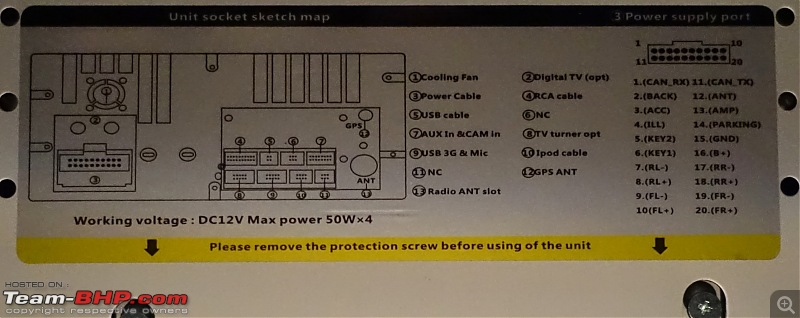
 . Thanks a lot for sharing the information.
. Thanks a lot for sharing the information. 







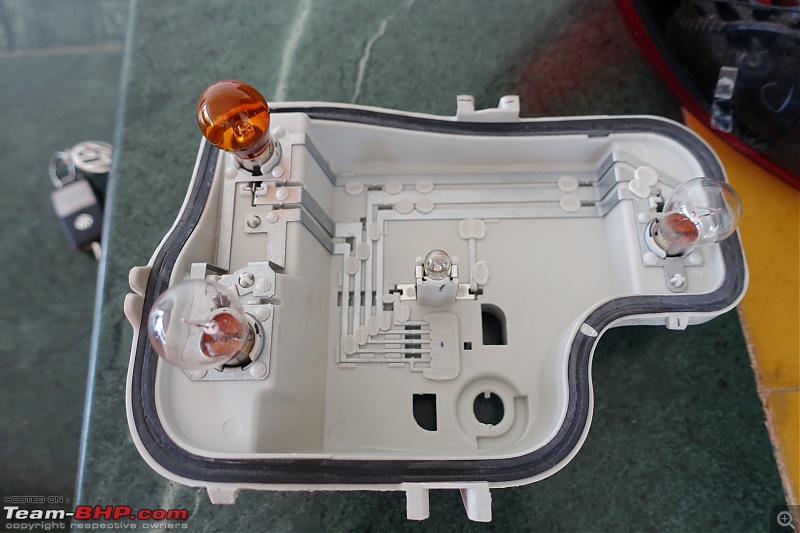
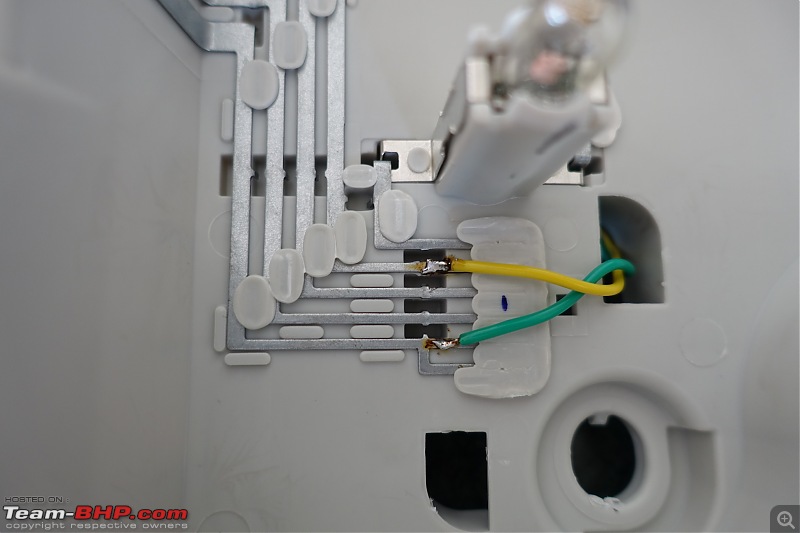















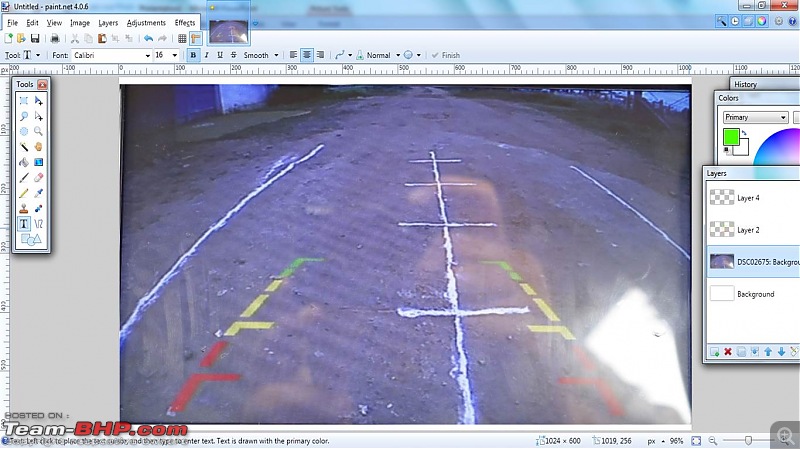
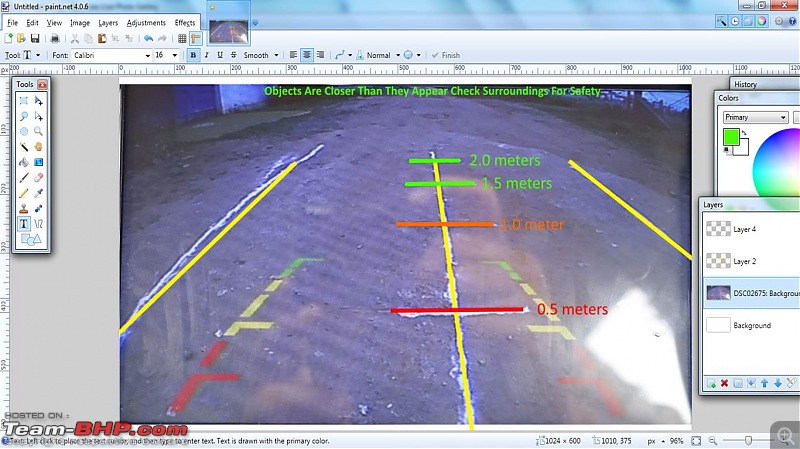
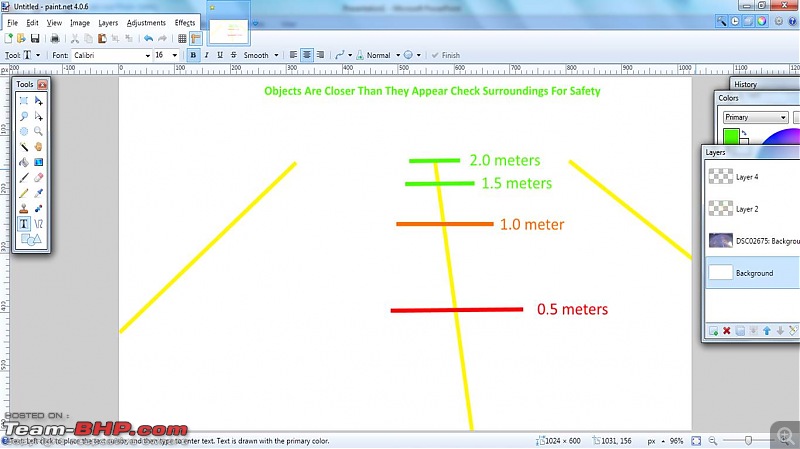



 Hi Graaja,
Hi Graaja,