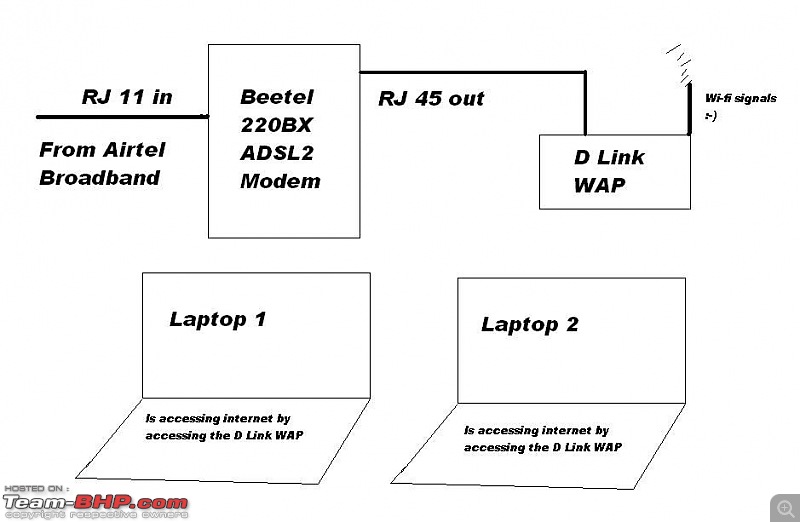| | #211 |
| Senior - BHPian | |
| |
| |
| | #212 |
| BHPian Join Date: Jul 2008 Location: Madras
Posts: 775
Thanked: 1,333 Times
| |
| |
| | #213 |
| BHPian Join Date: Aug 2007 Location: Paradise (wish it was)
Posts: 435
Thanked: 333 Times
| |
| |
| | #214 |
| Senior - BHPian Join Date: Mar 2005 Location: N.A
Posts: 7,046
Thanked: 2,751 Times
| |
| |
| | #215 |
| BHPian Join Date: Jul 2008 Location: Madras
Posts: 775
Thanked: 1,333 Times
| |
| |
| | #216 |
| Senior - BHPian Join Date: Dec 2007 Location: Bangalore
Posts: 4,107
Thanked: 537 Times
| |
| |
| | #217 |
| BHPian Join Date: Mar 2006 Location: Bangalore
Posts: 420
Thanked: 11 Times
| |
| |
| | #218 |
| Senior - BHPian Join Date: May 2009 Location: Chennai
Posts: 2,142
Thanked: 60 Times
| |
| |
| | #219 |
| BHPian Join Date: May 2005 Location: Vashi / Navi Mumbai
Posts: 214
Thanked: 123 Times
| |
| |
| | #220 |
| Senior - BHPian Join Date: Sep 2006 Location: zxc
Posts: 3,393
Thanked: 726 Times
| |
| |
| | #221 |
| BHPian Join Date: Mar 2006 Location: Bangalore
Posts: 420
Thanked: 11 Times
| |
| |
| |
| | #222 |
| Senior - BHPian Join Date: Dec 2004 Location: pune
Posts: 2,106
Thanked: 75 Times
| |
| |
| | #223 |
| BHPian Join Date: Mar 2006 Location: Bangalore
Posts: 420
Thanked: 11 Times
| |
| |
| | #224 |
| BHPian Join Date: Aug 2008 Location: Bangalore
Posts: 420
Thanked: 63 Times
| |
| |
| | #225 |
| Senior - BHPian Join Date: Dec 2007 Location: Bangalore
Posts: 4,107
Thanked: 537 Times
| |
| |
 |
Most Viewed



 Finally! Whew!
Finally! Whew! 



 )
) - its not helping really, I went out of my apartment with the laptop and it still showed 'Good' signal strength. So I need to find a permanent solution to this.
- its not helping really, I went out of my apartment with the laptop and it still showed 'Good' signal strength. So I need to find a permanent solution to this.