| | #5461 |
| BHPian | |
| |
| | #5462 |
| Newbie Join Date: Sep 2006 Location: Thane
Posts: 2
Thanked: 10 Times
| |
| |
| | #5463 |
| BHPian Join Date: Jan 2007 Location: NCR
Posts: 564
Thanked: 26 Times
| |
| |
| | #5464 |
| Senior - BHPian Join Date: Dec 2006 Location: Bangalore
Posts: 1,289
Thanked: 1,050 Times
| |
| |
| | #5465 |
| Team-BHP Support  | |
| |
| | #5466 |
| Senior - BHPian | |
| |
| | #5467 |
| BHPian Join Date: Mar 2009 Location: Ghaziabad
Posts: 872
Thanked: 213 Times
| |
| |
| | #5468 |
| BHPian Join Date: Oct 2007 Location: Noida
Posts: 58
Thanked: 4 Times
| |
| |
| | #5469 |
| BANNED Join Date: Oct 2010 Location: BLR, RDP
Posts: 326
Thanked: 306 Times
| |
| |
| | #5470 |
| Newbie Join Date: Sep 2006 Location: Thane
Posts: 2
Thanked: 10 Times
| |
| |
| | #5471 |
| Senior - BHPian Join Date: Jun 2007 Location: Kochi
Posts: 2,540
Thanked: 758 Times
| |
| |
| |
| | #5472 |
| BHPian | |
| |
| | #5473 |
| Senior - BHPian | |
| |
| | #5474 |
| BHPian Join Date: Mar 2009 Location: Ghaziabad
Posts: 872
Thanked: 213 Times
| |
| |
| | #5475 |
| Senior - BHPian | |
| |  (1)
Thanks (1)
Thanks
|
 |
Most Viewed





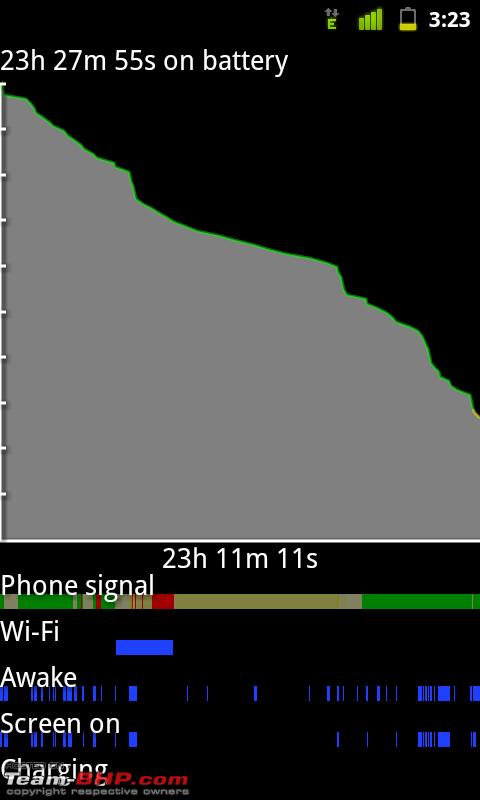
 through another method. If anyone interested follow the below procedure.
through another method. If anyone interested follow the below procedure.
