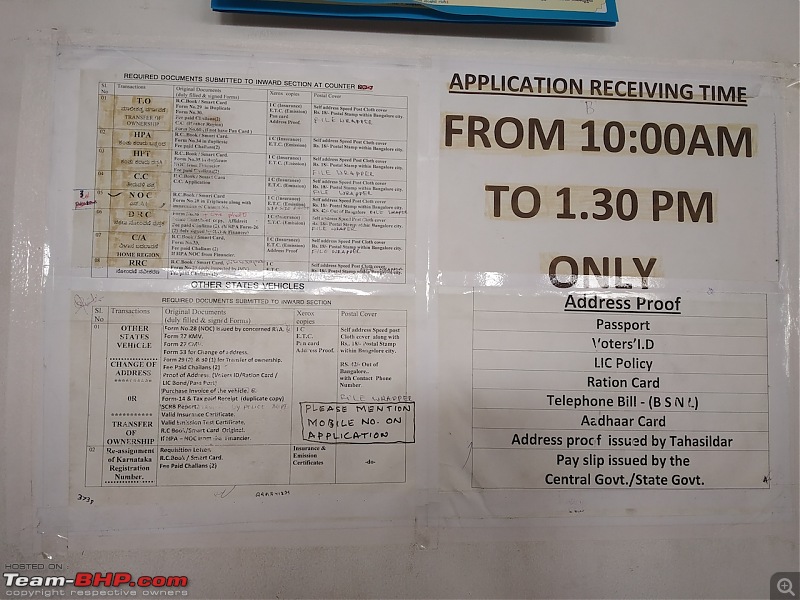| | #406 |
| Distinguished - BHPian  Join Date: Oct 2009 Location: Namma Bengaluru
Posts: 7,530
Thanked: 11,218 Times
| |
| |
| |
| | #407 |
| Distinguished - BHPian  Join Date: Oct 2009 Location: Namma Bengaluru
Posts: 7,530
Thanked: 11,218 Times
| |
| |
| | #408 |
| Team-BHP Support  Join Date: Sep 2010 Location: All over!
Posts: 8,194
Thanked: 20,620 Times
| |
| |  (2)
Thanks (2)
Thanks
|
| | #409 |
| Distinguished - BHPian  Join Date: Oct 2009 Location: Namma Bengaluru
Posts: 7,530
Thanked: 11,218 Times
| |
| |  (1)
Thanks (1)
Thanks
|
| | #410 |
| Team-BHP Support  Join Date: Sep 2010 Location: All over!
Posts: 8,194
Thanked: 20,620 Times
| |
| |  (1)
Thanks (1)
Thanks
|
| | #411 |
| Newbie Join Date: Apr 2006 Location: Bangalore
Posts: 7
Thanked: 4 Times
| |
| |  (2)
Thanks (2)
Thanks
|
| | #412 |
| Distinguished - BHPian  Join Date: Oct 2009 Location: Namma Bengaluru
Posts: 7,530
Thanked: 11,218 Times
| |
| |
| | #413 |
| Newbie Join Date: Apr 2006 Location: Bangalore
Posts: 7
Thanked: 4 Times
| |
| |  (1)
Thanks (1)
Thanks
|
| | #414 |
| Distinguished - BHPian  Join Date: Oct 2009 Location: Namma Bengaluru
Posts: 7,530
Thanked: 11,218 Times
| |
| |  (1)
Thanks (1)
Thanks
|
| | #415 |
| Senior - BHPian Join Date: Sep 2014 Location: Chennai
Posts: 5,077
Thanked: 9,334 Times
| |
| |  (1)
Thanks (1)
Thanks
|
| | #416 |
| BHPian Join Date: Jan 2016 Location: Bangalore
Posts: 715
Thanked: 1,009 Times
| |
| |  (1)
Thanks (1)
Thanks
|
| |
| | #417 |
| BHPian Join Date: Jun 2007 Location: Bangalore
Posts: 193
Thanked: 135 Times
| |
| |  (1)
Thanks (1)
Thanks
|
| | #418 |
| Distinguished - BHPian  Join Date: Oct 2009 Location: Namma Bengaluru
Posts: 7,530
Thanked: 11,218 Times
| |
| |  (3)
Thanks (3)
Thanks
|
| | #419 |
| Senior - BHPian Join Date: Sep 2014 Location: Chennai
Posts: 5,077
Thanked: 9,334 Times
| |
| |  (1)
Thanks (1)
Thanks
|
| | #420 |
| Newbie Join Date: Apr 2018 Location: Bangalore
Posts: 16
Thanked: 8 Times
| |
| |  (1)
Thanks (1)
Thanks
|
 |
Most Viewed