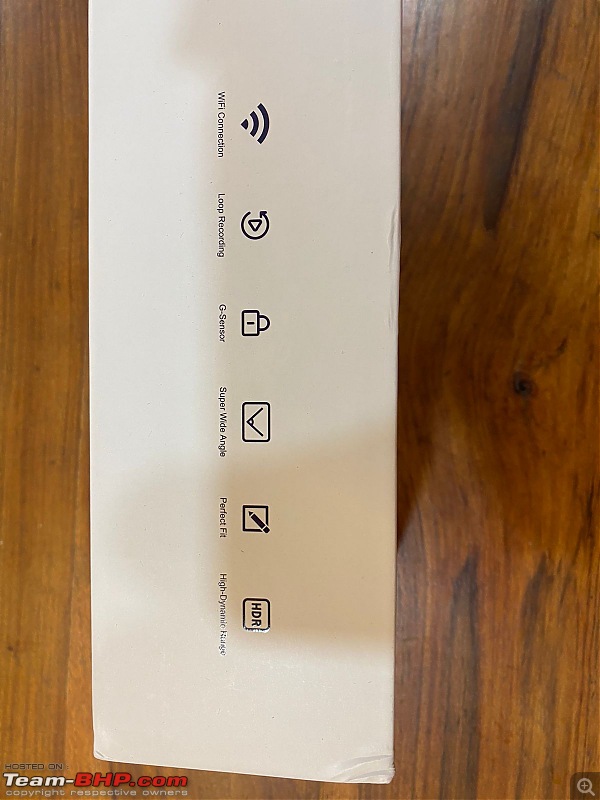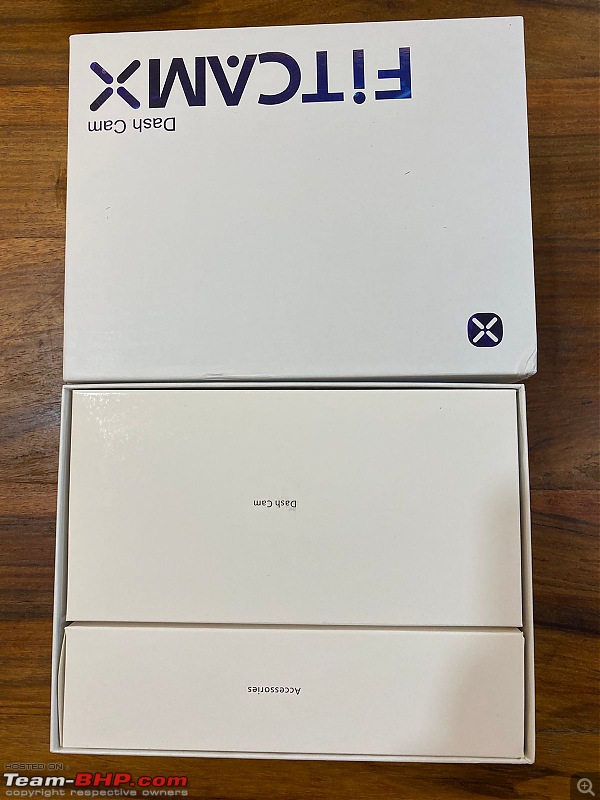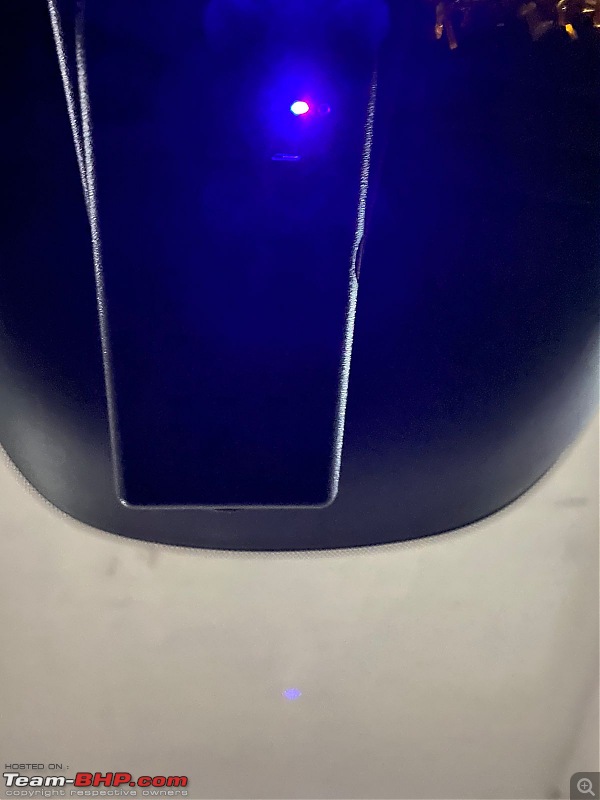| | #3766 |
| BHPian Join Date: Oct 2010 Location: Bangalore
Posts: 250
Thanked: 1,092 Times
| |
| |  (4)
Thanks (4)
Thanks
|
| | #3767 |
| BHPian Join Date: Jan 2020 Location: Palakkad
Posts: 42
Thanked: 75 Times
| |
| |
| | #3768 |
| BHPian Join Date: Nov 2021 Location: Bangalore
Posts: 55
Thanked: 148 Times
| |
| |  (6)
Thanks (6)
Thanks
|
| | #3769 |
| BHPian Join Date: Jan 2017 Location: -
Posts: 863
Thanked: 2,559 Times
| |
| |  (8)
Thanks (8)
Thanks
|
| | #3770 |
| BHPian Join Date: Nov 2021 Location: Bangalore
Posts: 55
Thanked: 148 Times
| |
| |  (2)
Thanks (2)
Thanks
|
| | #3771 |
| BHPian Join Date: Dec 2009 Location: Puttur
Posts: 337
Thanked: 206 Times
| |
| |
| | #3772 |
| BHPian Join Date: Nov 2021 Location: Bangalore
Posts: 55
Thanked: 148 Times
| |
| |  (2)
Thanks (2)
Thanks
|
| | #3773 |
| BHPian Join Date: Aug 2021 Location: Hyderabad
Posts: 67
Thanked: 526 Times
| |
| |  (2)
Thanks (2)
Thanks
|
| | #3774 |
| BHPian Join Date: Jun 2008 Location: BLR/EWR
Posts: 848
Thanked: 431 Times
| |
| |
| | #3775 |
| BHPian Join Date: Sep 2020 Location: Jharkhand.
Posts: 157
Thanked: 388 Times
| |
| |  (3)
Thanks (3)
Thanks
|
| | #3776 |
| BHPian | |
| |  (2)
Thanks (2)
Thanks
|
| |
| | #3777 |
| BHPian Join Date: Jun 2014 Location: Mumbai
Posts: 461
Thanked: 987 Times
| |
| |
| | #3778 |
| Senior - BHPian Join Date: Dec 2008 Location: Bangalore
Posts: 3,843
Thanked: 6,158 Times
| |
| |  (1)
Thanks (1)
Thanks
|
| | #3779 |
| Senior - BHPian Join Date: Jan 2016 Location: Bengaluru
Posts: 1,175
Thanked: 3,496 Times
| |
| |  (1)
Thanks (1)
Thanks
|
| | #3780 |
| BHPian Join Date: Mar 2011 Location: Blr/Hyd
Posts: 403
Thanked: 550 Times
| |
| |
 |
Most Viewed









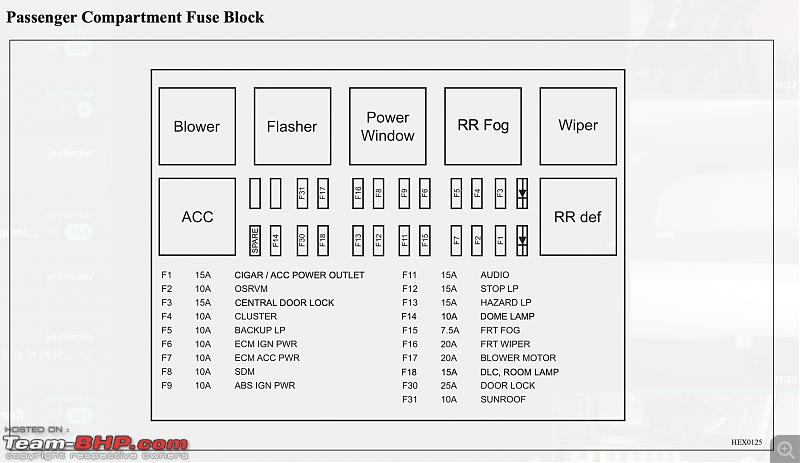
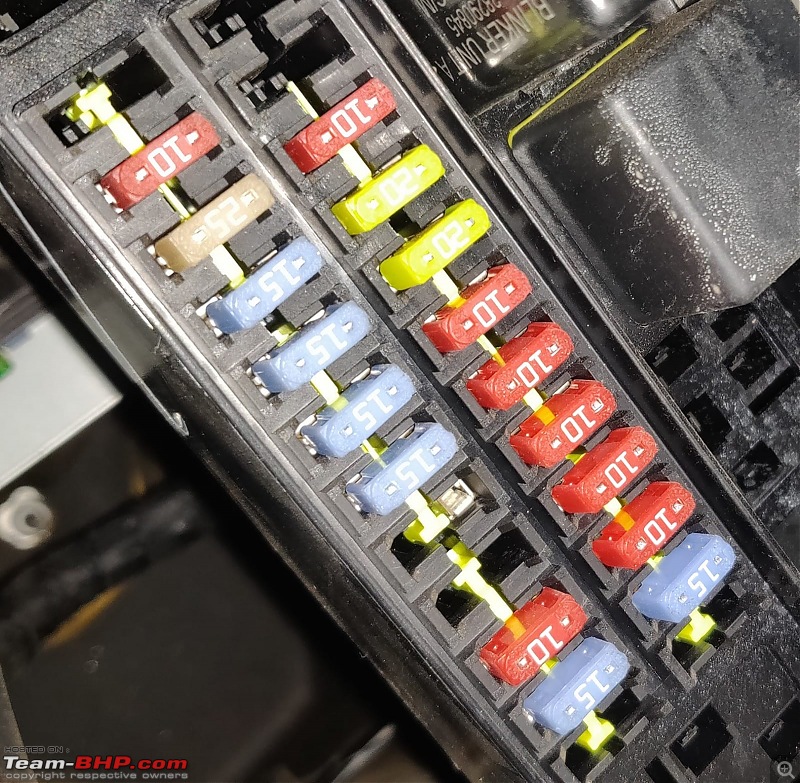









 This is a perfect example of how not to do electrical wiring. This is a fire hazard. Any undulation on road or a good impact will knock these out.
This is a perfect example of how not to do electrical wiring. This is a fire hazard. Any undulation on road or a good impact will knock these out.