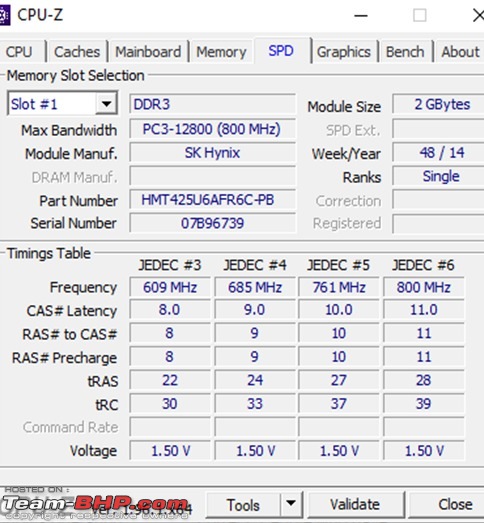| | #3691 |
| BHPian Join Date: Mar 2013 Location: Mechelen
Posts: 619
Thanked: 2,218 Times
| |
| |  (1)
Thanks (1)
Thanks
|
| |
| | #3692 |
| BHPian Join Date: Aug 2009 Location: Mumbai
Posts: 85
Thanked: 60 Times
| |
| |
| | #3693 |
| Distinguished - BHPian  Join Date: Jun 2007 Location: Chennai
Posts: 11,005
Thanked: 26,445 Times
| |
| |  (2)
Thanks (2)
Thanks
|
| | #3694 |
| BHPian Join Date: Jun 2019 Location: Raipur
Posts: 471
Thanked: 1,849 Times
| |
| |  (5)
Thanks (5)
Thanks
|
| | #3695 |
| BHPian Join Date: Aug 2009 Location: Mumbai
Posts: 85
Thanked: 60 Times
| |
| |  (1)
Thanks (1)
Thanks
|
| | #3696 |
| BHPian Join Date: Jun 2019 Location: Raipur
Posts: 471
Thanked: 1,849 Times
| |
| |  (1)
Thanks (1)
Thanks
|
| | #3697 |
| BHPian Join Date: Aug 2009 Location: Mumbai
Posts: 85
Thanked: 60 Times
| |
| |
| | #3698 |
| BHPian Join Date: Jun 2019 Location: Raipur
Posts: 471
Thanked: 1,849 Times
| |
| |  (2)
Thanks (2)
Thanks
|
| | #3699 |
| BANNED Join Date: Aug 2008 Location: Delhi
Posts: 154
Thanked: 113 Times
| |
| |
| | #3700 |
| Senior - BHPian Join Date: Feb 2010 Location: Wellington
Posts: 3,133
Thanked: 5,443 Times
| |
| |  (1)
Thanks (1)
Thanks
|
| | #3701 |
| BANNED Join Date: Aug 2008 Location: Delhi
Posts: 154
Thanked: 113 Times
| |
| |
| |
| | #3702 |
| Senior - BHPian Join Date: Feb 2010 Location: Wellington
Posts: 3,133
Thanked: 5,443 Times
| |
| |
| | #3703 |
| BANNED Join Date: Aug 2008 Location: Delhi
Posts: 154
Thanked: 113 Times
| |
| |
| | #3704 |
| BHPian Join Date: Jan 2021 Location: HYD | Dearborn
Posts: 188
Thanked: 960 Times
| |
| |
| | #3705 |
| BHPian Join Date: Aug 2021 Location: Bengaluru
Posts: 126
Thanked: 691 Times
| |
| |  (2)
Thanks (2)
Thanks
|
 |
Most Viewed