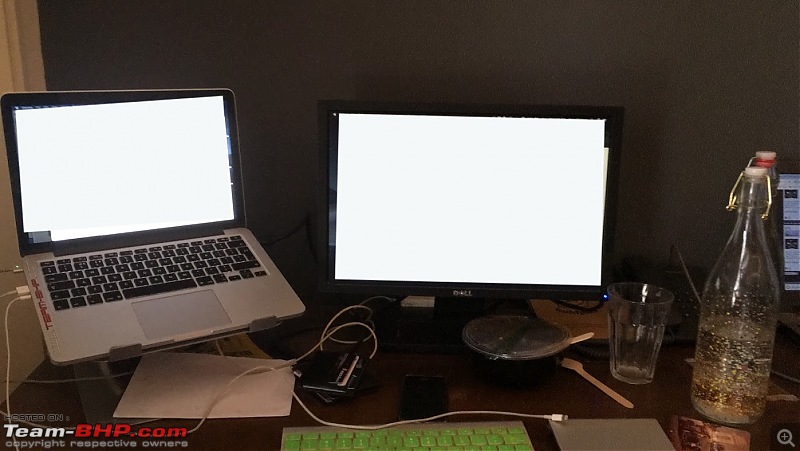| | #3541 |
| Distinguished - BHPian  Join Date: Jun 2007 Location: Chennai
Posts: 11,005
Thanked: 26,445 Times
| |
| |  (8)
Thanks (8)
Thanks
|
| |
| | #3542 |
| BHPian Join Date: May 2008 Location: Mumbai
Posts: 253
Thanked: 322 Times
| |
| |
| | #3543 |
| BHPian Join Date: Jul 2008 Location: Noida, NCR
Posts: 733
Thanked: 630 Times
| |
| |
| | #3544 |
| BHPian Join Date: Jan 2018 Location: Bengaluru
Posts: 59
Thanked: 809 Times
| |
| |  (1)
Thanks (1)
Thanks
|
| | #3545 |
| BHPian Join Date: May 2008 Location: Mumbai
Posts: 253
Thanked: 322 Times
| |
| |  (4)
Thanks (4)
Thanks
|
| | #3546 |
| Senior - BHPian | |
| |
| | #3547 |
| BHPian Join Date: Nov 2007 Location: Bangalore
Posts: 492
Thanked: 581 Times
| |
| |  (1)
Thanks (1)
Thanks
|
| | #3548 |
| BHPian Join Date: Mar 2013 Location: Mechelen
Posts: 619
Thanked: 2,218 Times
| |
| |  (9)
Thanks (9)
Thanks
|
| | #3549 |
| Distinguished - BHPian  Join Date: Jun 2007 Location: Chennai
Posts: 11,005
Thanked: 26,445 Times
| |
| |  (4)
Thanks (4)
Thanks
|
| | #3550 |
| BHPian Join Date: Mar 2013 Location: Mechelen
Posts: 619
Thanked: 2,218 Times
| |
| |
| | #3551 |
| Senior - BHPian Join Date: Feb 2004 Location: DL XX XX XXXX
Posts: 1,634
Thanked: 1,011 Times
| |
| |
| |
| | #3552 |
| Senior - BHPian | |
| |
| | #3553 |
| BHPian Join Date: Nov 2007 Location: Bangalore
Posts: 492
Thanked: 581 Times
| |
| |
| | #3554 |
| BHPian Join Date: Jul 2008 Location: Noida, NCR
Posts: 733
Thanked: 630 Times
| |
| |  (1)
Thanks (1)
Thanks
|
| | #3555 |
| Senior - BHPian | |
| |
 |
Most Viewed