| | #3676 |
| BHPian Join Date: Mar 2013 Location: Mechelen
Posts: 619
Thanked: 2,218 Times
| |
| |  (8)
Thanks (8)
Thanks
|
| |
| | #3677 |
| BHPian Join Date: Jan 2014 Location: Kolkata - Pune
Posts: 726
Thanked: 2,799 Times
| |
| |  (1)
Thanks (1)
Thanks
|
| | #3678 |
| BHPian Join Date: Jun 2019 Location: Raipur
Posts: 471
Thanked: 1,849 Times
| |
| |  (1)
Thanks (1)
Thanks
|
| | #3679 |
| BHPian Join Date: Mar 2013 Location: Mechelen
Posts: 619
Thanked: 2,218 Times
| |
| |  (3)
Thanks (3)
Thanks
|
| | #3680 |
| BHPian | |
| |
| | #3681 |
| BHPian Join Date: Mar 2013 Location: Mechelen
Posts: 619
Thanked: 2,218 Times
| |
| |  (1)
Thanks (1)
Thanks
|
| | #3682 |
| Senior - BHPian Join Date: Jan 2016 Location: Bengaluru
Posts: 1,153
Thanked: 3,478 Times
| |
| |
| | #3683 |
| BHPian Join Date: Sep 2010 Location: BLR
Posts: 466
Thanked: 609 Times
| |
| |  (1)
Thanks (1)
Thanks
|
| | #3684 |
| BHPian Join Date: Aug 2009 Location: US/India
Posts: 344
Thanked: 151 Times
| |
| |
| | #3685 |
| BHPian Join Date: Nov 2011 Location: India
Posts: 828
Thanked: 1,578 Times
| |
| |  (1)
Thanks (1)
Thanks
|
| | #3686 |
| BHPian Join Date: Mar 2013 Location: Mechelen
Posts: 619
Thanked: 2,218 Times
| |
| |  (2)
Thanks (2)
Thanks
|
| |
| | #3687 |
| BHPian | |
| |
| | #3688 |
| Senior - BHPian | |
| |
| | #3689 |
| BHPian Join Date: Mar 2013 Location: Mechelen
Posts: 619
Thanked: 2,218 Times
| |
| |
| | #3690 |
| Senior - BHPian | |
| |
 |
Most Viewed




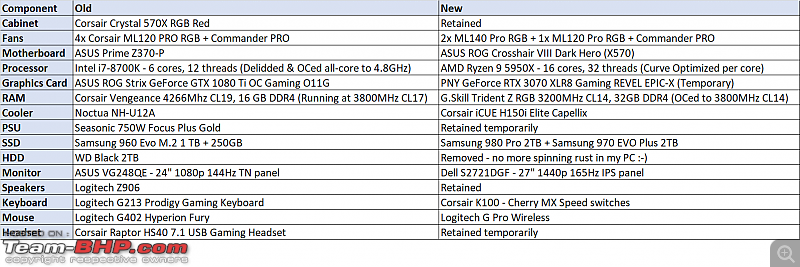



 )
)
