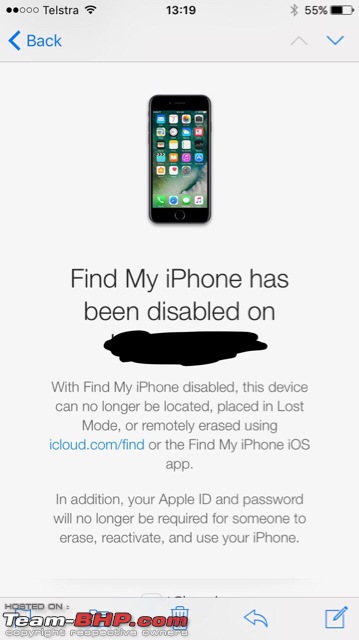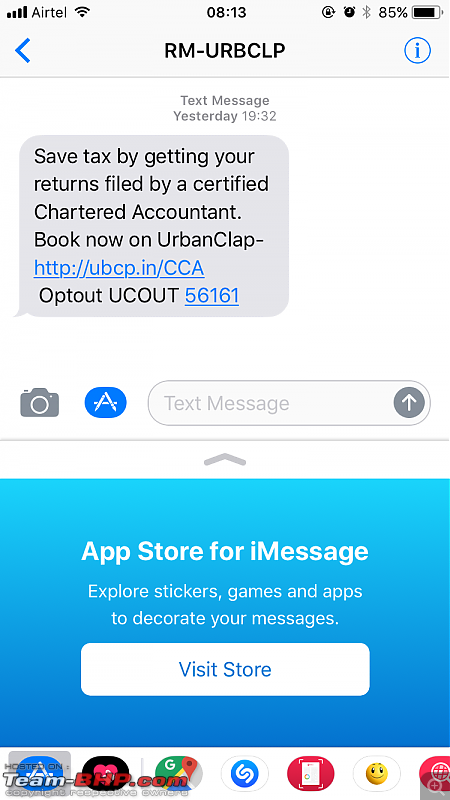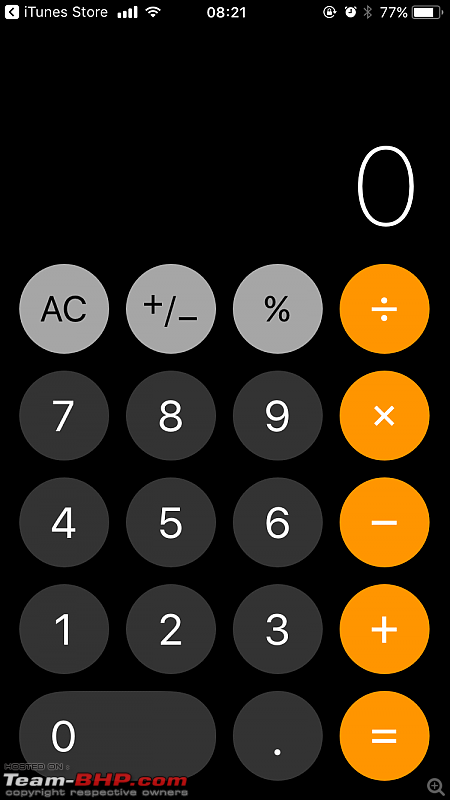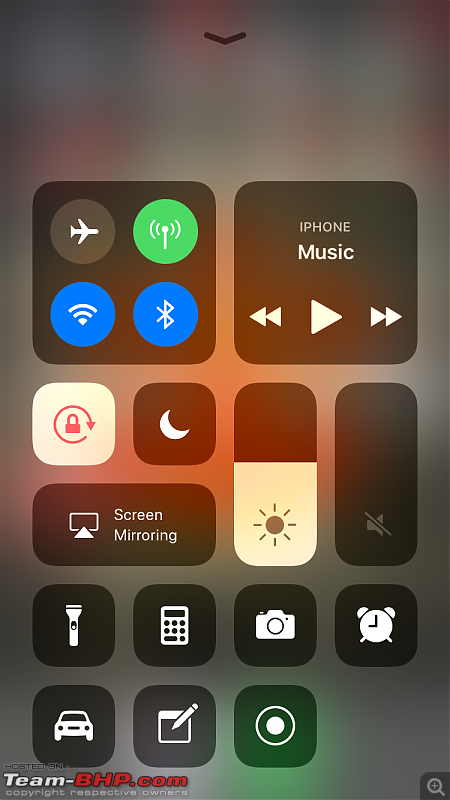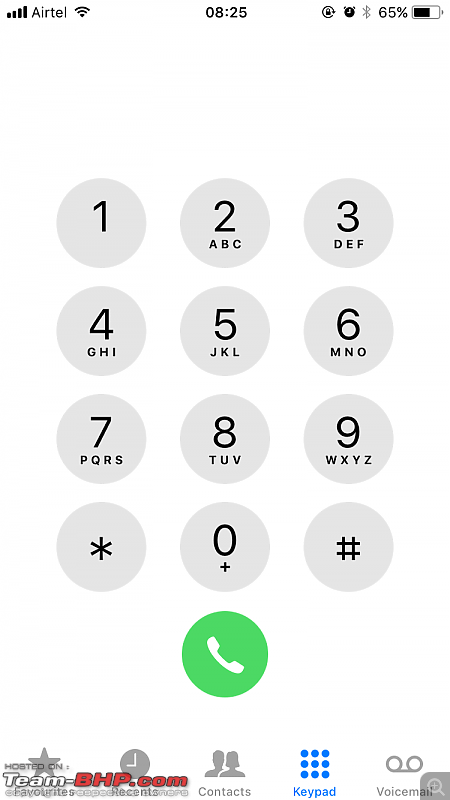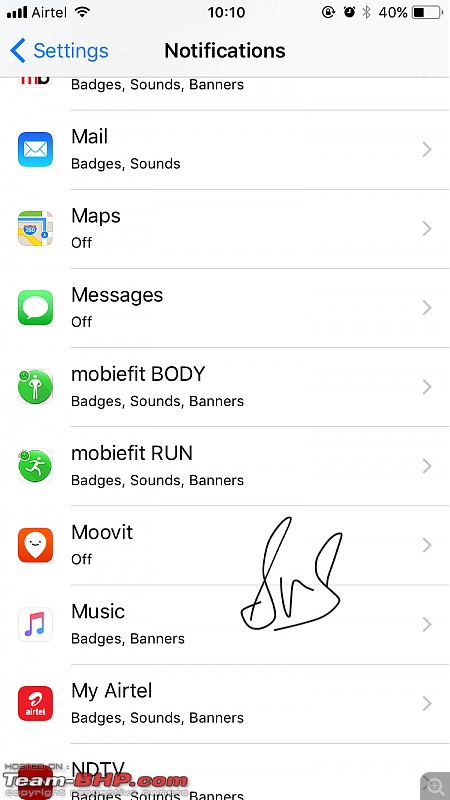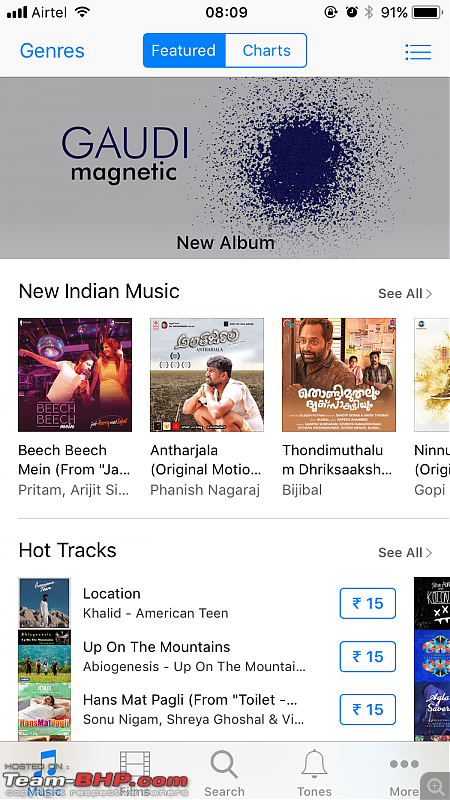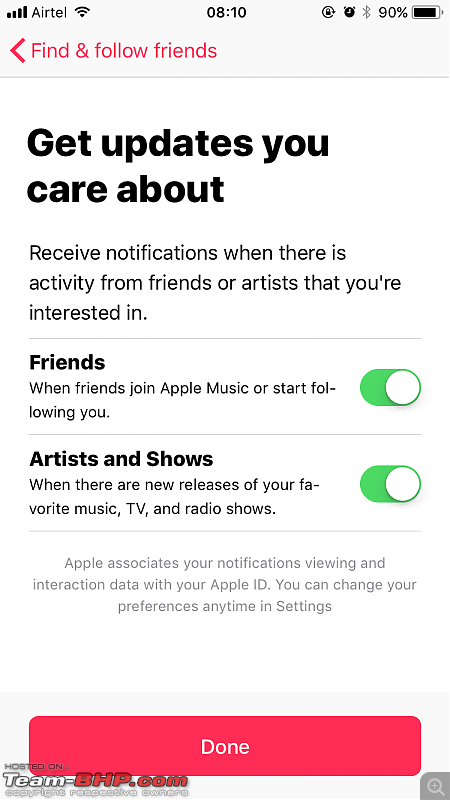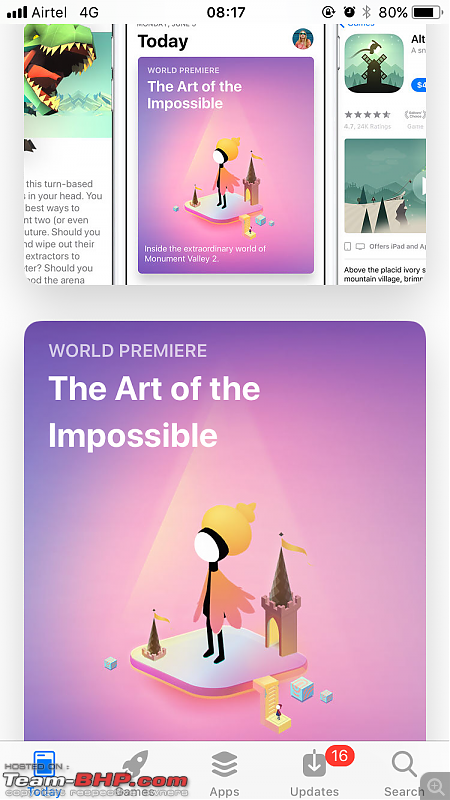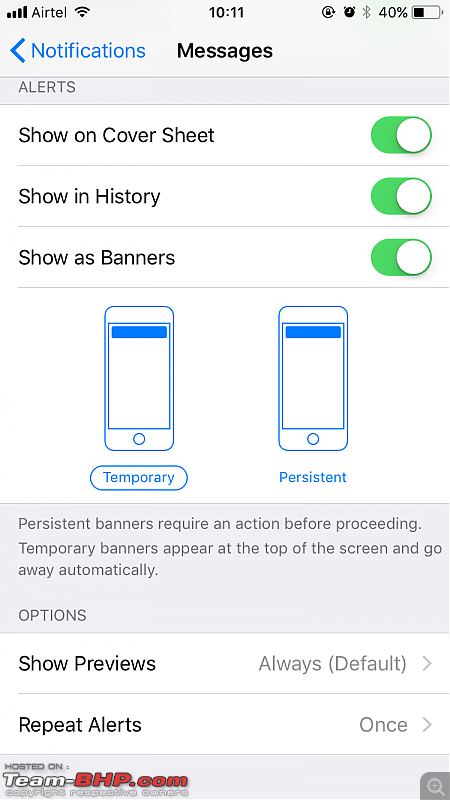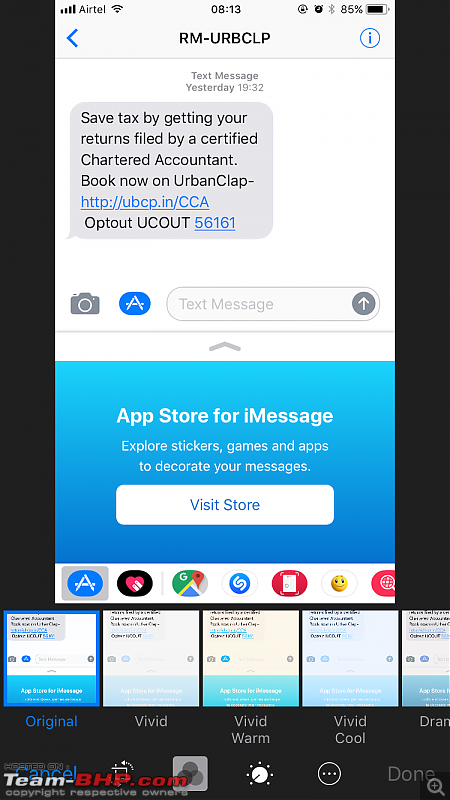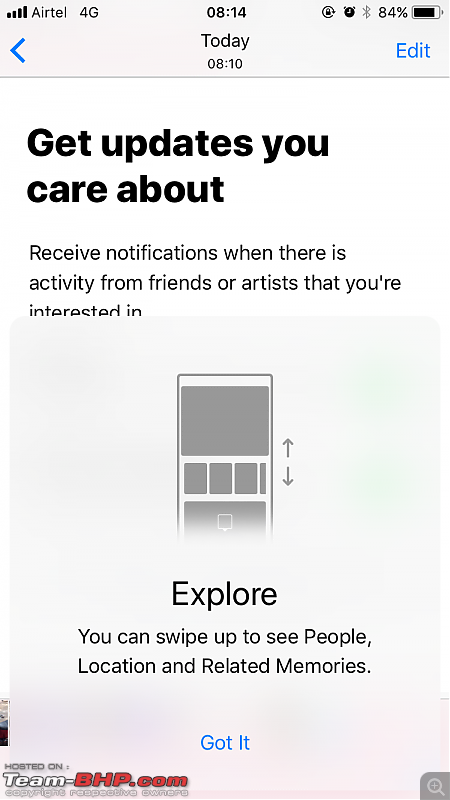| | #10201 |
| Senior - BHPian Join Date: Jul 2008 Location: Tamilnadu
Posts: 1,070
Thanked: 1,335 Times
| |
| |
| |
| | #10202 |
| Senior - BHPian Join Date: Nov 2008 Location: Melbourne, Aus
Posts: 1,450
Thanked: 743 Times
| |
| |
| | #10203 |
| Team-BHP Support  | |
| |
| | #10204 |
| Senior - BHPian Join Date: Nov 2008 Location: Melbourne, Aus
Posts: 1,450
Thanked: 743 Times
| |
| |
| | #10205 |
| Senior - BHPian | |
| |
| | #10206 |
| Senior - BHPian Join Date: Nov 2008 Location: Melbourne, Aus
Posts: 1,450
Thanked: 743 Times
| |
| |
| | #10207 |
| BHPian Join Date: Nov 2007 Location: Mumbai
Posts: 72
Thanked: 63 Times
| |
| |
| | #10208 |
| Senior - BHPian Join Date: Apr 2014 Location: Bengaluru
Posts: 1,131
Thanked: 2,431 Times
| |
| |
| | #10209 |
| BHPian Join Date: May 2017 Location: Pune
Posts: 148
Thanked: 401 Times
| |
| |
| | #10210 |
| Senior - BHPian Join Date: Apr 2014 Location: Bengaluru
Posts: 1,131
Thanked: 2,431 Times
| |
| |
| | #10211 |
| BHPian Join Date: Dec 2015 Location: AHMEDABAD
Posts: 111
Thanked: 48 Times
| |
| |
| |
| | #10212 |
| Team-BHP Support  Join Date: May 2004 Location: Bangalore
Posts: 20,378
Thanked: 17,317 Times
| |
| |
| | #10213 |
| Team-BHP Support  | |
| |
| | #10214 |
| Senior - BHPian Join Date: Nov 2008 Location: Melbourne, Aus
Posts: 1,450
Thanked: 743 Times
| |
| |
| | #10215 |
| Senior - BHPian Join Date: Jan 2010 Location: Bangalore
Posts: 1,715
Thanked: 1,069 Times
| |
| |
 |
Most Viewed