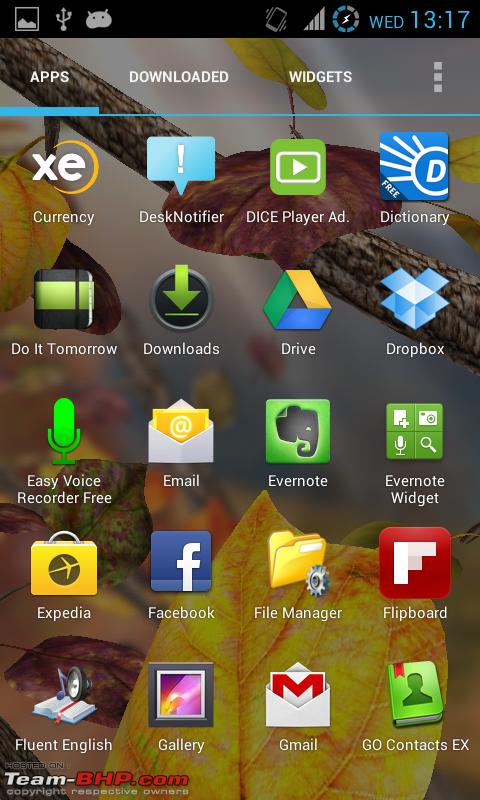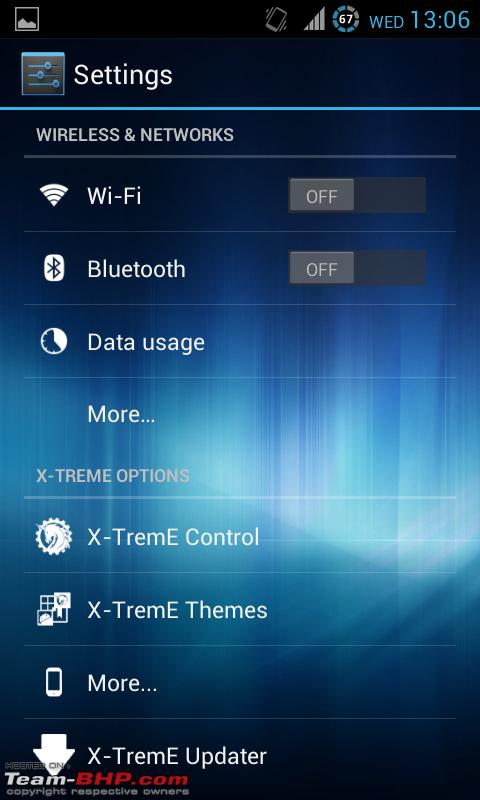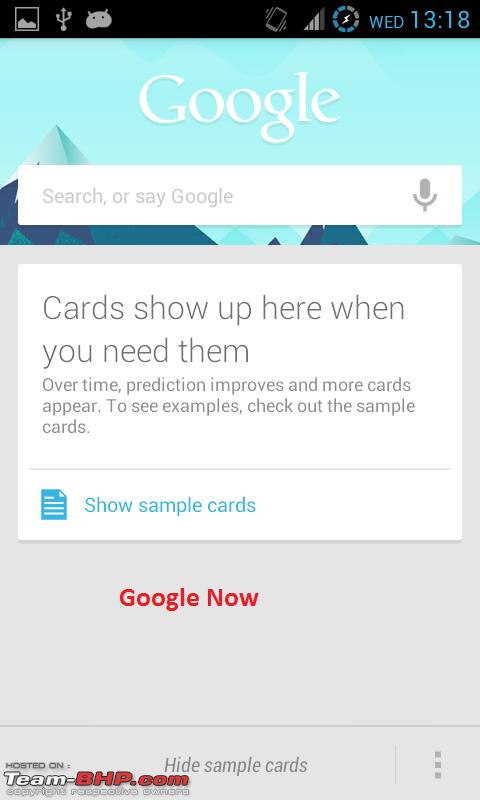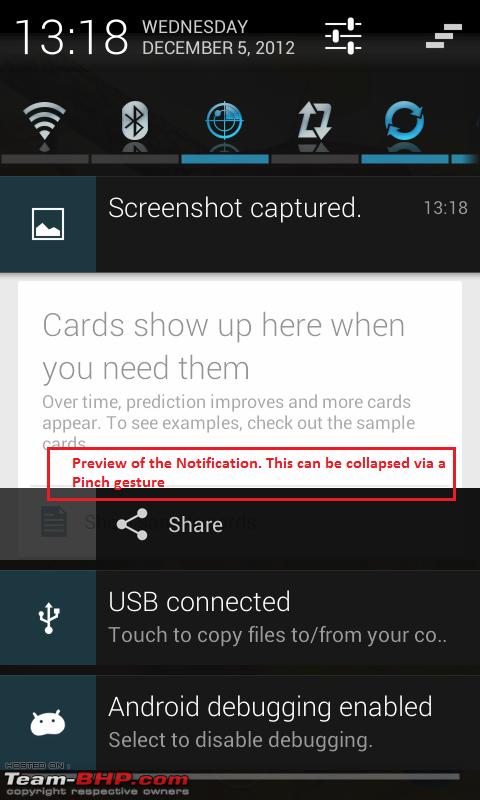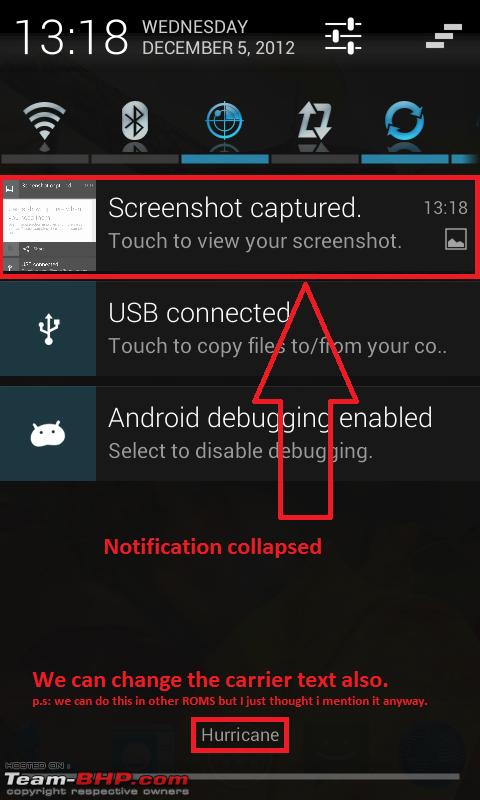| | #12916 |
| Distinguished - BHPian  | |
| |
| |
| | #12917 |
| Team-BHP Support  | |
| |
| | #12918 |
| Senior - BHPian Join Date: Dec 2008 Location: New Delhi
Posts: 1,596
Thanked: 1,468 Times
| |
| |
| | #12919 |
| Team-BHP Support  | |
| |
| | #12920 |
| Senior - BHPian Join Date: Dec 2008 Location: New Delhi
Posts: 1,596
Thanked: 1,468 Times
| |
| |
| | #12921 |
| BHPian Join Date: Aug 2012 Location: Hyderabad
Posts: 40
Thanked: 18 Times
| |
| |
| | #12922 |
| Senior - BHPian Join Date: Feb 2004 Location: GTA
Posts: 14,765
Thanked: 2,705 Times
| |
| |
| | #12923 |
| BHPian | |
| |
| | #12924 |
| Senior - BHPian Join Date: Feb 2004 Location: GTA
Posts: 14,765
Thanked: 2,705 Times
| |
| |
| | #12925 |
| Senior - BHPian Join Date: May 2009 Location: Atlanta, GA
Posts: 1,518
Thanked: 1,318 Times
| |
| |
| | #12926 |
| BHPian Join Date: Aug 2012 Location: Hyderabad
Posts: 40
Thanked: 18 Times
| |
| |
| |
| | #12927 |
| BHPian Join Date: Aug 2008 Location: Thane-Mumbai
Posts: 492
Thanked: 156 Times
| |
| |
| | #12928 |
| Senior - BHPian Join Date: Jan 2008 Location: Mumbai
Posts: 1,223
Thanked: 156 Times
| |
| |
| | #12929 |
| Senior - BHPian Join Date: May 2009 Location: Atlanta, GA
Posts: 1,518
Thanked: 1,318 Times
| |
| |
| | #12930 |
| BHPian Join Date: Aug 2012 Location: Hyderabad
Posts: 40
Thanked: 18 Times
| |
| |
 |
Most Viewed