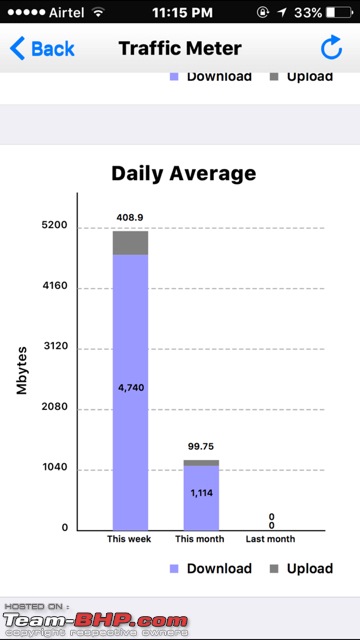| |||||||
| View Poll Results: Which is your favourite internet speed test portal? | |||
| Fast.com by Netflix | | 38 | 33.33% |
| Cloudflare speed test | | 1 | 0.88% |
| DSLReports | | 1 | 0.88% |
| Speedtest by Ookla | | 64 | 56.14% |
| Testmy.net | | 1 | 0.88% |
| OpenSpeedTest | | 3 | 2.63% |
| Others | | 2 | 1.75% |
| I don't believe in speed tests | | 4 | 3.51% |
| Voters: 114. You may not vote on this poll | |||
 |
| Search this Thread |  337,545 views |
| | #781 |
| Senior - BHPian Join Date: Apr 2013 Location: Bangalore
Posts: 1,419
Thanked: 3,490 Times
| |
| |
| |
| | #782 |
| BHPian | |
| |
| | #783 |
| BHPian | |
| |
| | #784 |
| Distinguished - BHPian  Join Date: Oct 2008 Location: Pune
Posts: 3,231
Thanked: 5,742 Times
| |
| |
| | #785 |
| BHPian | |
| |
| | #786 |
| Distinguished - BHPian  Join Date: Oct 2008 Location: Pune
Posts: 3,231
Thanked: 5,742 Times
| |
| |
| | #787 |
| BHPian | |
| |
| | #788 |
| Distinguished - BHPian  Join Date: Oct 2008 Location: Pune
Posts: 3,231
Thanked: 5,742 Times
| |
| |
| | #789 |
| BHPian | |
| |
| | #790 |
| BHPian Join Date: Feb 2013 Location: Space-Time
Posts: 484
Thanked: 342 Times
| |
| |
| | #791 |
| BHPian | |
| |
| |
| | #792 |
| Distinguished - BHPian  | |
| |
| | #793 |
| Senior - BHPian | |
| |
| | #794 |
| Senior - BHPian Join Date: Mar 2007 Location: Bangalore
Posts: 1,584
Thanked: 259 Times
| |
| |
| | #795 |
| BHPian | |
| |
 |
Most Viewed