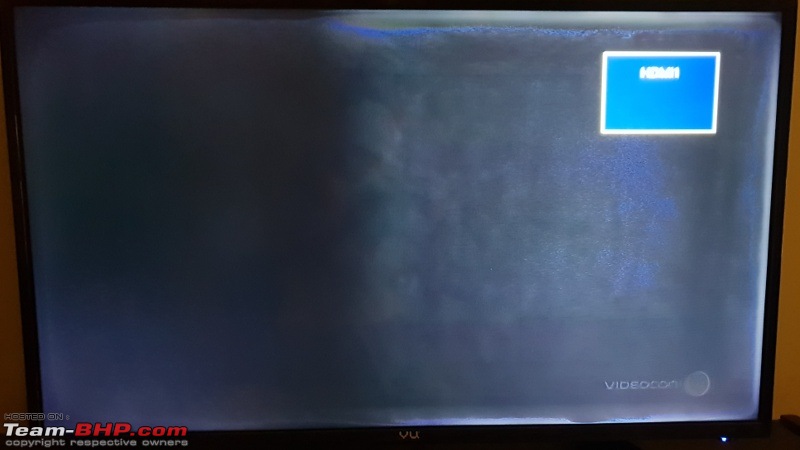| | #8776 |
| Distinguished - BHPian  | |
| |
| | #8777 |
| Senior - BHPian | |
| |
| | #8778 |
| Team-BHP Support  Join Date: Apr 2013 Location: Madras
Posts: 7,339
Thanked: 20,688 Times
| |
| |
| | #8779 |
| Distinguished - BHPian  | |
| |
| | #8780 |
| Senior - BHPian | |
| |
| | #8781 |
| Distinguished - BHPian  | |
| |
| | #8782 |
| Senior - BHPian | |
| |
| | #8783 |
| BHPian Join Date: Nov 2009 Location: Bangalore
Posts: 685
Thanked: 482 Times
| |
| |
| | #8784 |
| Senior - BHPian | |
| |
| | #8785 |
| BHPian Join Date: Jun 2018 Location: Mumbai
Posts: 182
Thanked: 494 Times
| |
| |
| | #8786 |
| Distinguished - BHPian  Join Date: Sep 2008 Location: --
Posts: 3,617
Thanked: 7,693 Times
| |
| |
| |
| | #8787 |
| Senior - BHPian | |
| |
| | #8788 |
| BHPian Join Date: Jul 2013 Location: Delhi
Posts: 450
Thanked: 480 Times
| |
| |
| | #8789 |
| BHPian Join Date: Aug 2014 Location: DEL, SFO
Posts: 952
Thanked: 2,966 Times
| |
| |
| | #8790 |
| Distinguished - BHPian  | |
| |
 |
Most Viewed