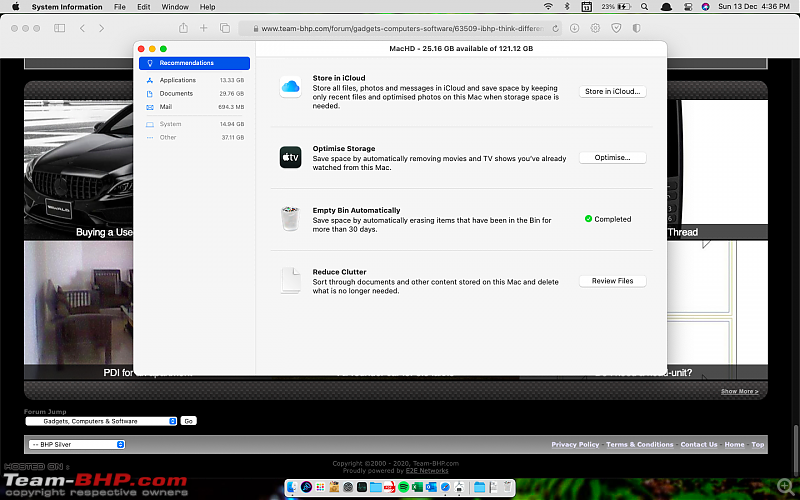| | #2701 |
| BHPian | |
| |  (1)
Thanks (1)
Thanks
|
| |
| | #2702 |
| BHPian Join Date: Jan 2012 Location: Ahmedabad
Posts: 39
Thanked: 151 Times
| |
| |  (1)
Thanks (1)
Thanks
|
| | #2703 |
| BHPian | |
| |  (1)
Thanks (1)
Thanks
|
| | #2704 |
| Team-BHP Support  | |
| |
| | #2705 |
| BHPian Join Date: Jul 2016 Location: CH04-HR26-MH12
Posts: 275
Thanked: 328 Times
| |
| |
| | #2706 |
| Team-BHP Support  Join Date: May 2004 Location: Bangalore
Posts: 20,215
Thanked: 15,908 Times
| |
| |  (2)
Thanks (2)
Thanks
|
| | #2707 |
| BHPian Join Date: Sep 2013 Location: Canada / B'lore
Posts: 802
Thanked: 2,819 Times
| |
| |  (1)
Thanks (1)
Thanks
|
| | #2708 |
| Senior - BHPian Join Date: Dec 2009 Location: Kolkata/NCR
Posts: 1,756
Thanked: 2,652 Times
| |
| |  (1)
Thanks (1)
Thanks
|
| | #2709 |
| BHPian | |
| |  (3)
Thanks (3)
Thanks
|
| | #2710 |
| BHPian Join Date: Jan 2012 Location: Ahmedabad
Posts: 39
Thanked: 151 Times
| |
| |  (2)
Thanks (2)
Thanks
|
| | #2711 |
| Team-BHP Support  | |
| |  (1)
Thanks (1)
Thanks
|
| |
| | #2712 |
| Team-BHP Support  Join Date: Sep 2010 Location: All over!
Posts: 7,621
Thanked: 18,358 Times
| |
| |  (1)
Thanks (1)
Thanks
|
| | #2713 |
| Senior - BHPian | |
| |  (1)
Thanks (1)
Thanks
|
| | #2714 |
| Senior - BHPian | |
| |  (2)
Thanks (2)
Thanks
|
| | #2715 |
| BHPian Join Date: Jan 2012 Location: Ahmedabad
Posts: 39
Thanked: 151 Times
| |
| |  (2)
Thanks (2)
Thanks
|
 |
Most Viewed