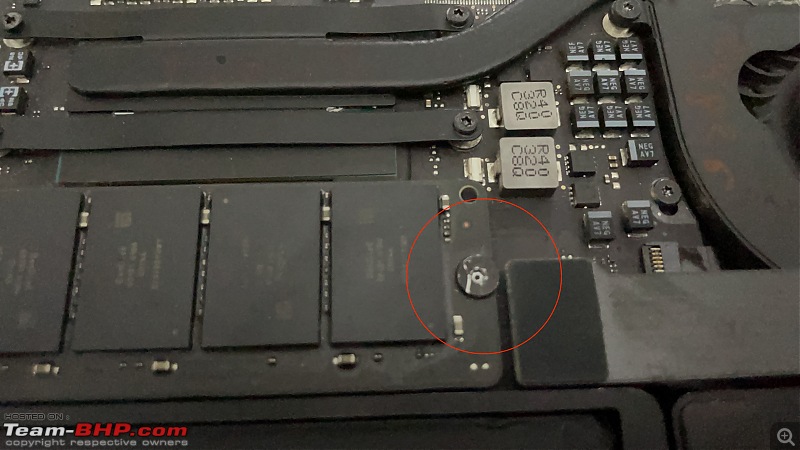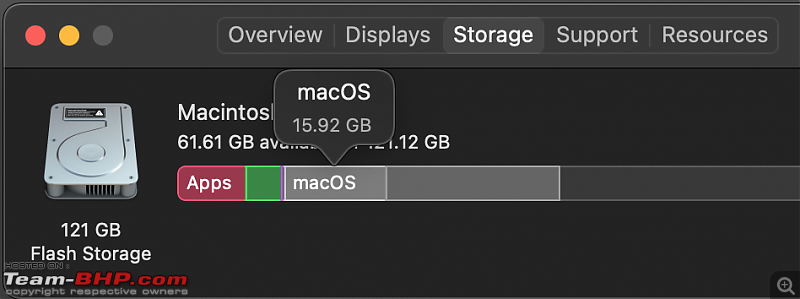| | #2851 |
| Team-BHP Support  Join Date: Jul 2010 Location: Bangalore
Posts: 5,908
Thanked: 24,103 Times
| |
| |  (1)
Thanks (1)
Thanks
|
| |
| | #2852 |
| Team-BHP Support  Join Date: Jul 2010 Location: Bangalore
Posts: 5,908
Thanked: 24,103 Times
| |
| |  (1)
Thanks (1)
Thanks
|
| | #2853 |
| Senior - BHPian | |
| |  (1)
Thanks (1)
Thanks
|
| | #2854 |
| Team-BHP Support  Join Date: Jul 2010 Location: Bangalore
Posts: 5,908
Thanked: 24,103 Times
| |
| |  (1)
Thanks (1)
Thanks
|
| | #2855 |
| BHPian Join Date: Jun 2017 Location: City of Lakes
Posts: 203
Thanked: 717 Times
| |
| |
| | #2856 |
| BHPian Join Date: Sep 2014 Location: Jalandhar
Posts: 270
Thanked: 382 Times
| |
| |
| | #2857 |
| Team-BHP Support  Join Date: Jul 2010 Location: Bangalore
Posts: 5,908
Thanked: 24,103 Times
| |
| |
| | #2858 |
| BHPian Join Date: Jul 2009 Location: Bangalore
Posts: 387
Thanked: 598 Times
| |
| |  (1)
Thanks (1)
Thanks
|
| | #2859 |
| BHPian Join Date: Sep 2014 Location: Jalandhar
Posts: 270
Thanked: 382 Times
| |
| |
| | #2860 |
| BHPian Join Date: Sep 2021 Location: Bengaluru
Posts: 38
Thanked: 69 Times
| |
| |  (1)
Thanks (1)
Thanks
|
| | #2861 |
| BHPian Join Date: Sep 2014 Location: Jalandhar
Posts: 270
Thanked: 382 Times
| |
| |
| |
| | #2862 |
| Senior - BHPian | |
| |
| | #2863 |
| BHPian Join Date: Sep 2013 Location: Canada / B'lore
Posts: 801
Thanked: 2,818 Times
| |
| |  (1)
Thanks (1)
Thanks
|
| | #2864 |
| Team-BHP Support  Join Date: Jul 2010 Location: Bangalore
Posts: 5,908
Thanked: 24,103 Times
| |
| |  (1)
Thanks (1)
Thanks
|
| | #2865 |
| BHPian Join Date: Jun 2017 Location: City of Lakes
Posts: 203
Thanked: 717 Times
| |
| |
 |
Most Viewed