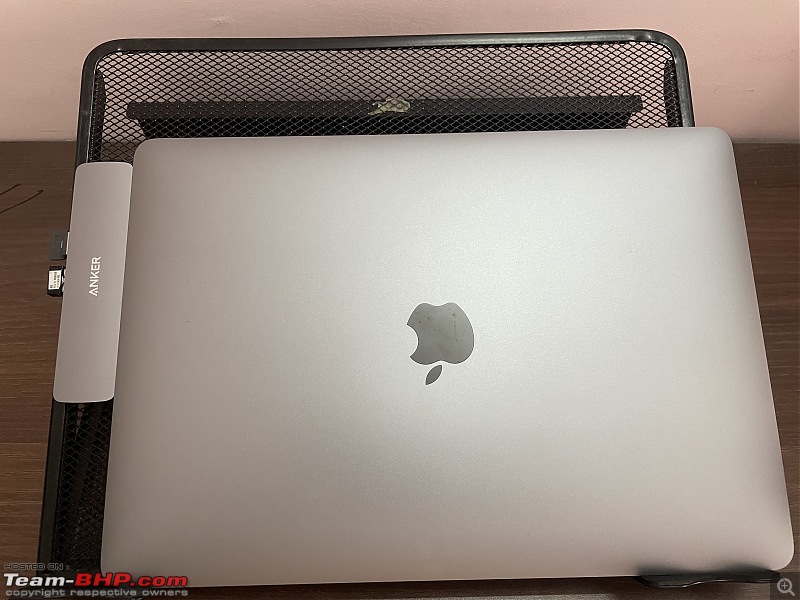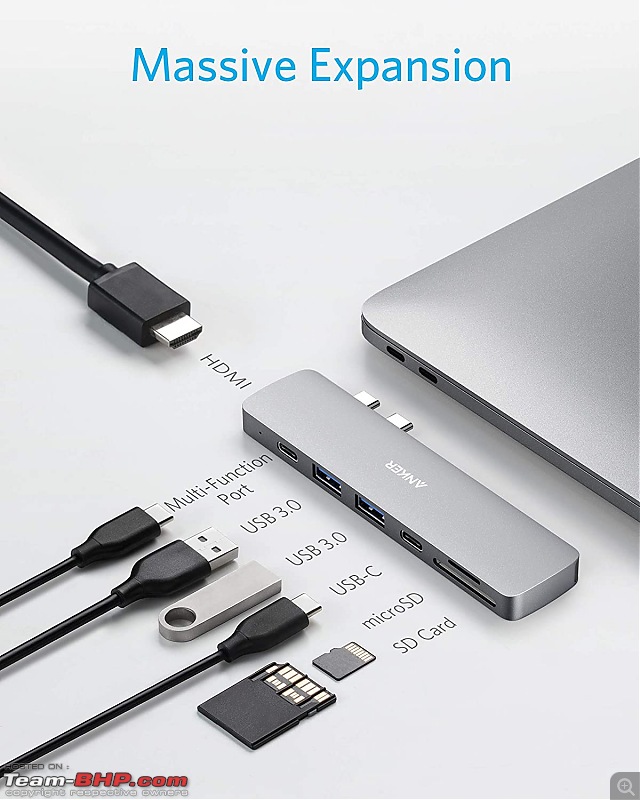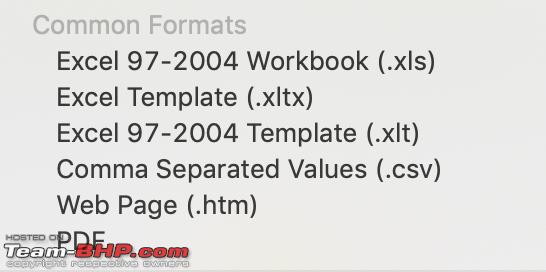| | #2806 |
| Senior - BHPian Join Date: Jan 2013 Location: Pune
Posts: 1,248
Thanked: 6,073 Times
| |
| |  (1)
Thanks (1)
Thanks
|
| |
| | #2807 |
| BHPian | |
| |  (1)
Thanks (1)
Thanks
|
| | #2808 |
| Senior - BHPian Join Date: Jan 2013 Location: Pune
Posts: 1,248
Thanked: 6,073 Times
| |
| |
| | #2809 |
| Senior - BHPian | |
| |  (1)
Thanks (1)
Thanks
|
| | #2810 |
| Senior - BHPian Join Date: Jan 2013 Location: Pune
Posts: 1,248
Thanked: 6,073 Times
| |
| |  (4)
Thanks (4)
Thanks
|
| | #2811 |
| Team-BHP Support  Join Date: Sep 2010 Location: All over!
Posts: 7,621
Thanked: 18,354 Times
| |
| |  (3)
Thanks (3)
Thanks
|
| | #2812 |
| Senior - BHPian Join Date: Apr 2011 Location: Dubai/Bengaluru
Posts: 3,590
Thanked: 11,096 Times
| |
| |  (1)
Thanks (1)
Thanks
|
| | #2813 |
| Senior - BHPian Join Date: Jan 2013 Location: Pune
Posts: 1,248
Thanked: 6,073 Times
| |
| |
| | #2814 |
| Senior - BHPian Join Date: Apr 2011 Location: Dubai/Bengaluru
Posts: 3,590
Thanked: 11,096 Times
| |
| |
| | #2815 |
| BHPian Join Date: Mar 2012 Location: Pune; Wales
Posts: 389
Thanked: 641 Times
| |
| |  (4)
Thanks (4)
Thanks
|
| | #2816 |
| Senior - BHPian Join Date: Nov 2009 Location: Bangalore
Posts: 1,434
Thanked: 2,047 Times
| |
| |
| |
| | #2817 |
| BHPian Join Date: Mar 2012 Location: Pune; Wales
Posts: 389
Thanked: 641 Times
| |
| |
| | #2818 |
| Senior - BHPian Join Date: Apr 2011 Location: Dubai/Bengaluru
Posts: 3,590
Thanked: 11,096 Times
| |
| |  (2)
Thanks (2)
Thanks
|
| | #2819 |
| Senior - BHPian Join Date: Nov 2009 Location: Bombay
Posts: 1,694
Thanked: 3,856 Times
| |
| |
| | #2820 |
| BHPian Join Date: Apr 2017 Location: Mumbai
Posts: 588
Thanked: 1,257 Times
| |
| |  (1)
Thanks (1)
Thanks
|
 |
Most Viewed