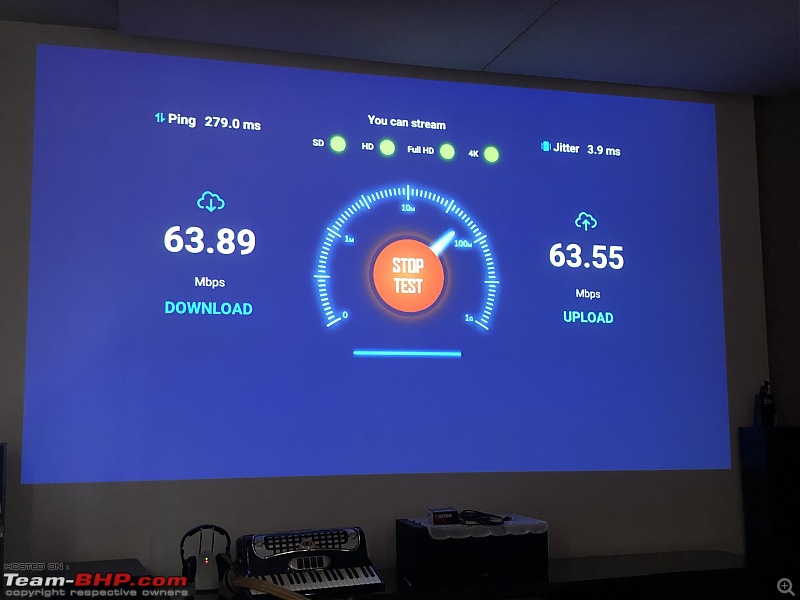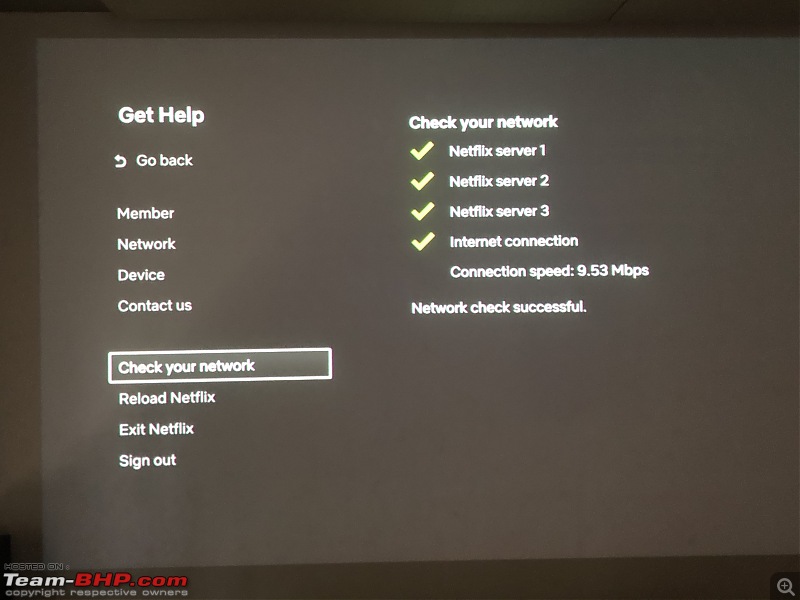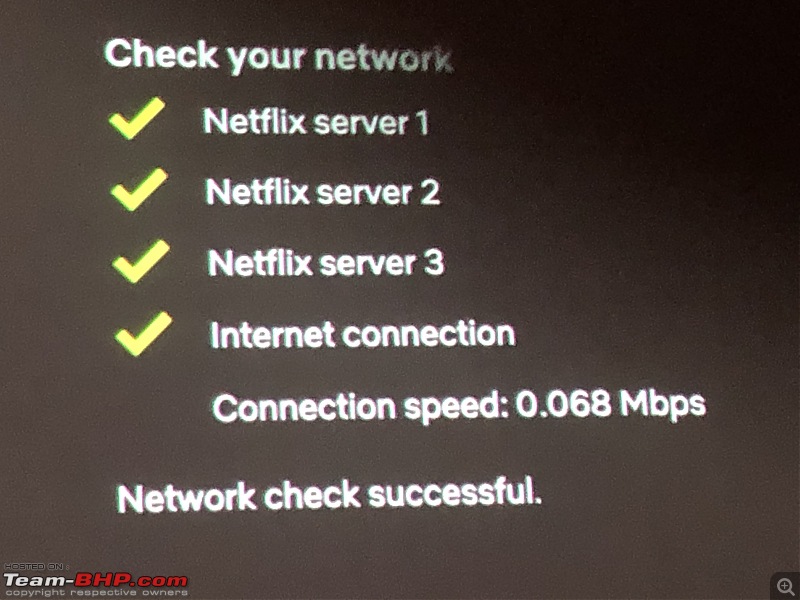| | #1891 |
| BHPian Join Date: Sep 2007 Location: Noida
Posts: 264
Thanked: 156 Times
| |
| |  (2)
Thanks (2)
Thanks
|
| |
| | #1892 |
| Team-BHP Support  | |
| |  (1)
Thanks (1)
Thanks
|
| | #1893 |
| BHPian Join Date: Jan 2016 Location: Ahmedabad
Posts: 611
Thanked: 2,131 Times
| |
| |  (1)
Thanks (1)
Thanks
|
| | #1894 |
| Newbie Join Date: Jan 2016 Location: Assam
Posts: 20
Thanked: 46 Times
| |
| |  (1)
Thanks (1)
Thanks
|
| | #1895 |
| BHPian Join Date: Jan 2016 Location: Ahmedabad
Posts: 611
Thanked: 2,131 Times
| |
| |  (1)
Thanks (1)
Thanks
|
| | #1896 |
| Newbie Join Date: Jan 2016 Location: Assam
Posts: 20
Thanked: 46 Times
| |
| |  (2)
Thanks (2)
Thanks
|
| | #1897 |
| BHPian Join Date: Jan 2016 Location: Ahmedabad
Posts: 611
Thanked: 2,131 Times
| |
| |  (3)
Thanks (3)
Thanks
|
| | #1898 |
| Senior - BHPian Join Date: Dec 2008 Location: Bangalore
Posts: 3,834
Thanked: 6,137 Times
| |
| |  (3)
Thanks (3)
Thanks
|
| | #1899 |
| BHPian Join Date: Jan 2016 Location: Ahmedabad
Posts: 611
Thanked: 2,131 Times
| |
| |
| | #1900 |
| Newbie Join Date: Jan 2016 Location: Assam
Posts: 20
Thanked: 46 Times
| |
| |  (1)
Thanks (1)
Thanks
|
| | #1901 |
| BHPian Join Date: Jan 2016 Location: Ahmedabad
Posts: 611
Thanked: 2,131 Times
| |
| |  (1)
Thanks (1)
Thanks
|
| |
| | #1902 |
| Newbie Join Date: Jan 2016 Location: Assam
Posts: 20
Thanked: 46 Times
| |
| |  (2)
Thanks (2)
Thanks
|
| | #1903 |
| Senior - BHPian Join Date: Dec 2008 Location: Bangalore
Posts: 3,834
Thanked: 6,137 Times
| |
| |
| | #1904 |
| BHPian Join Date: Jan 2016 Location: Ahmedabad
Posts: 611
Thanked: 2,131 Times
| |
| |  (1)
Thanks (1)
Thanks
|
| | #1905 |
| Senior - BHPian Join Date: Dec 2008 Location: Bangalore
Posts: 3,834
Thanked: 6,137 Times
| |
| |  (3)
Thanks (3)
Thanks
|
 |
Most Viewed