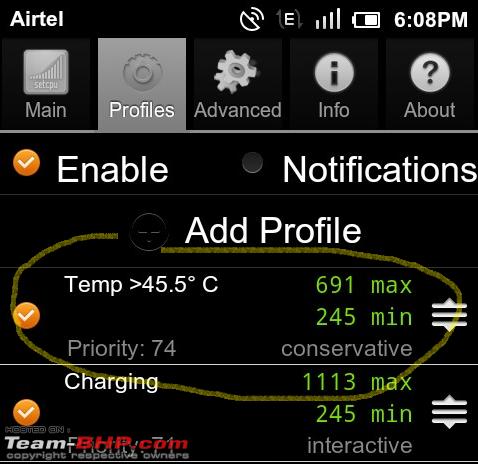| | #7981 |
| Senior - BHPian Join Date: Jul 2007 Location: Gurgaon
Posts: 5,975
Thanked: 4,675 Times
| |
| |
| |
| | #7982 |
| BHPian Join Date: Oct 2011 Location: Mumbai
Posts: 73
Thanked: 19 Times
| |
| |
| | #7983 |
| Senior - BHPian Join Date: Jul 2009 Location: Pune
Posts: 1,073
Thanked: 660 Times
| |
| |
| | #7984 |
| Senior - BHPian | |
| |  (6)
Thanks (6)
Thanks
|
| | #7985 |
| Senior - BHPian Join Date: Jul 2009 Location: Pune
Posts: 1,073
Thanked: 660 Times
| |
| |
| | #7986 |
| Senior - BHPian Join Date: Aug 2009 Location: India
Posts: 1,353
Thanked: 1,762 Times
| |
| |  (1)
Thanks (1)
Thanks
|
| | #7987 |
| Senior - BHPian | |
| |  (1)
Thanks (1)
Thanks
|
| | #7988 |
| Senior - BHPian Join Date: Mar 2010 Location: Oslo
Posts: 1,816
Thanked: 418 Times
| |
| |
| | #7989 |
| Senior - BHPian | |
| |
| | #7990 |
| Distinguished - BHPian  Join Date: Oct 2008 Location: Pune
Posts: 3,257
Thanked: 5,858 Times
| |
| |
| | #7991 |
| Senior - BHPian Join Date: Jun 2010 Location: Pune
Posts: 1,420
Thanked: 291 Times
| |
| |
| |
| | #7992 |
| Senior - BHPian | |
| |
| | #7993 |
| Senior - BHPian | |
| |
| | #7994 |
| Senior - BHPian Join Date: May 2006 Location: Greater Chennai
Posts: 4,667
Thanked: 564 Times
| |
| |
| | #7995 |
| BHPian Join Date: Aug 2008 Location: Thane-Mumbai
Posts: 492
Thanked: 156 Times
| |
| |  (1)
Thanks (1)
Thanks
|
 |
Most Viewed