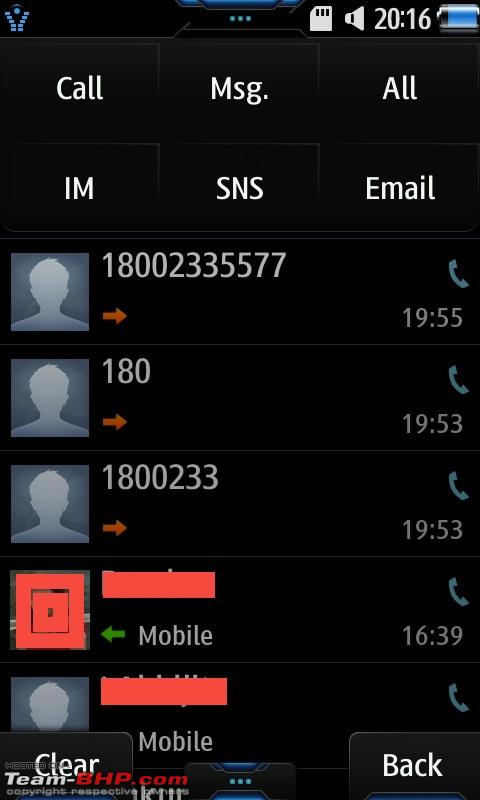| | #271 |
| BHPian | |
| |
| |
| | #272 |
| BHPian Join Date: Jul 2010 Location: Bangalore
Posts: 573
Thanked: 720 Times
| |
| |
| | #273 |
| BHPian Join Date: Jul 2010 Location: Bangalore
Posts: 573
Thanked: 720 Times
| |
| |
| | #274 |
| BHPian Join Date: Nov 2008 Location: Bangalore
Posts: 915
Thanked: 4,097 Times
| |
| |
| | #275 |
| BHPian | |
| |  (1)
Thanks (1)
Thanks
|
| | #276 |
| BHPian Join Date: Sep 2008 Location: New Delhi
Posts: 46
Thanked: 2 Times
| |
| |
| | #277 |
| BHPian Join Date: Oct 2009 Location: Bangalore
Posts: 253
Thanked: 307 Times
| |
| |
| | #278 |
| BHPian | |
| |  (1)
Thanks (1)
Thanks
|
| | #279 |
| BHPian Join Date: Oct 2009 Location: Bangalore
Posts: 253
Thanked: 307 Times
| |
| |
| | #280 |
| BHPian | |
| |
| | #281 |
| BHPian Join Date: Oct 2009 Location: Bangalore
Posts: 253
Thanked: 307 Times
| |
| |
| |
| | #282 |
| BHPian | |
| |
| | #283 |
| BHPian Join Date: Oct 2009 Location: Bangalore
Posts: 253
Thanked: 307 Times
| |
| |
| | #284 |
| BHPian | |
| |
| | #285 |
| BHPian | |
| |
 |
Most Viewed






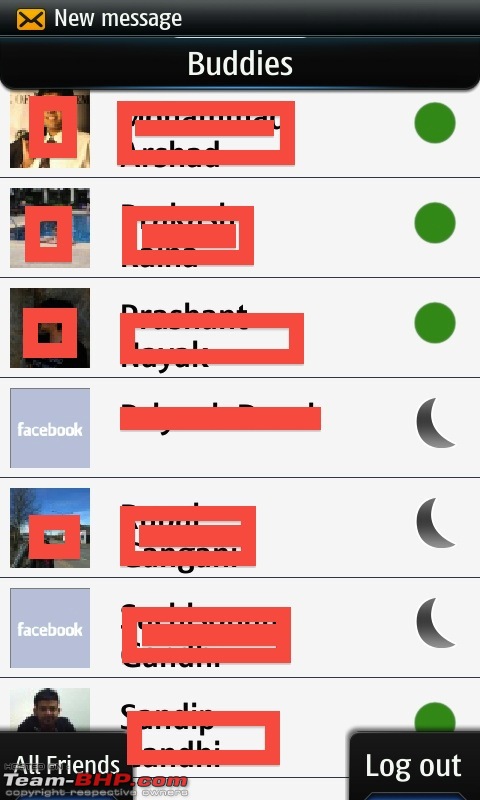
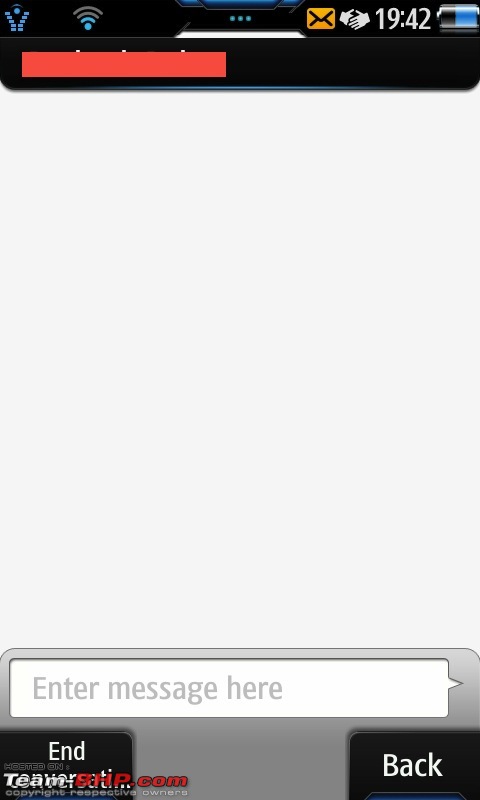
 Any other apps which you could pl. suggest would be great. BTW, is there a GMaps app version which can be used on touchscreen. Cos I downloaded one from getjar, but it only works with the virtual keypad and not touch controls.
Any other apps which you could pl. suggest would be great. BTW, is there a GMaps app version which can be used on touchscreen. Cos I downloaded one from getjar, but it only works with the virtual keypad and not touch controls.