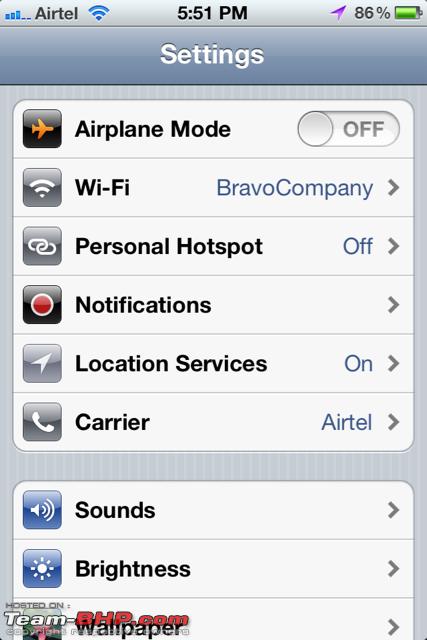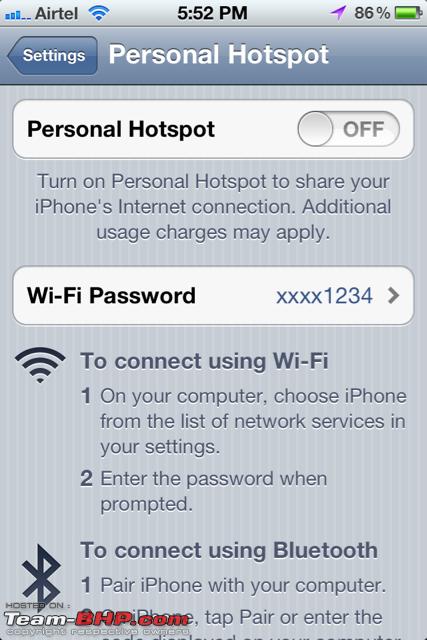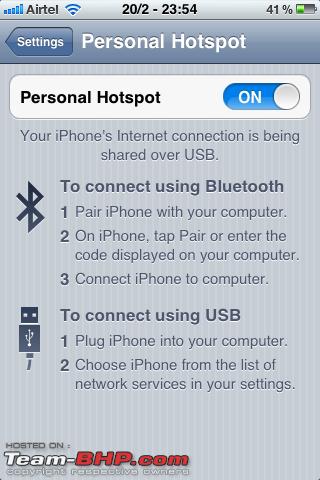| | #4081 |
| BHPian Join Date: Jul 2009 Location: Earth
Posts: 674
Thanked: 678 Times
| |
| |
| |
| | #4082 |
| Senior - BHPian | |
| |
| | #4083 |
| Distinguished - BHPian  Join Date: Oct 2009 Location: Chennai
Posts: 4,450
Thanked: 11,513 Times
| |
| |  (1)
Thanks (1)
Thanks
|
| | #4084 |
| Senior - BHPian | |
| |
| | #4085 |
| Senior - BHPian Join Date: Dec 2009 Location: Bangalore
Posts: 3,468
Thanked: 4,153 Times
| |
| |  (1)
Thanks (1)
Thanks
|
| | #4086 |
| Senior - BHPian | |
| |
| | #4087 |
| BHPian Join Date: Jul 2009 Location: Earth
Posts: 674
Thanked: 678 Times
| |
| |
| | #4088 |
| Senior - BHPian Join Date: Dec 2008 Location: .
Posts: 1,997
Thanked: 685 Times
| |
| |  (1)
Thanks (1)
Thanks
|
| | #4089 |
| Senior - BHPian | |
| |
| | #4090 |
| BHPian Join Date: Aug 2011 Location: Mumbai
Posts: 104
Thanked: 46 Times
| |
| |
| | #4091 |
| BHPian Join Date: Jul 2010 Location: Trivandrum, Kerala
Posts: 228
Thanked: 143 Times
| |
| |
| |
| | #4092 |
| Senior - BHPian Join Date: Dec 2008 Location: .
Posts: 1,997
Thanked: 685 Times
| |
| |
| | #4093 |
| BHPian Join Date: Jul 2010 Location: Trivandrum, Kerala
Posts: 228
Thanked: 143 Times
| |
| |
| | #4094 |
| BHPian Join Date: Aug 2011 Location: Mumbai
Posts: 104
Thanked: 46 Times
| |
| |  (1)
Thanks (1)
Thanks
|
| | #4095 |
| Senior - BHPian | |
| |
 |
Most Viewed